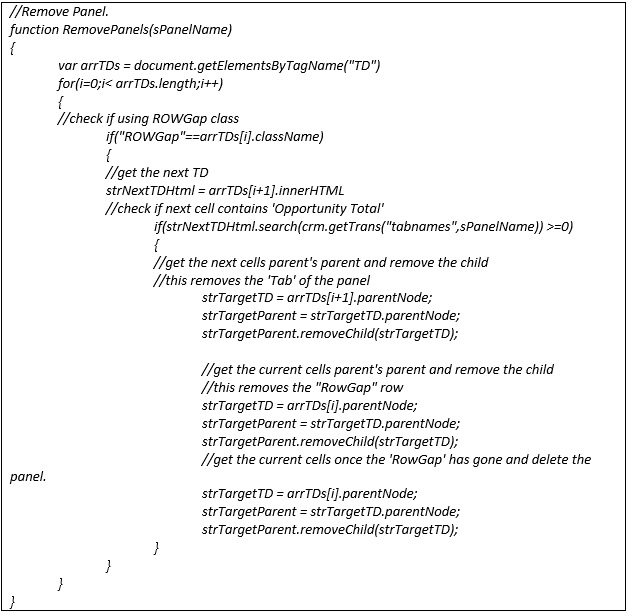Masquer l'écran Total des opportunités
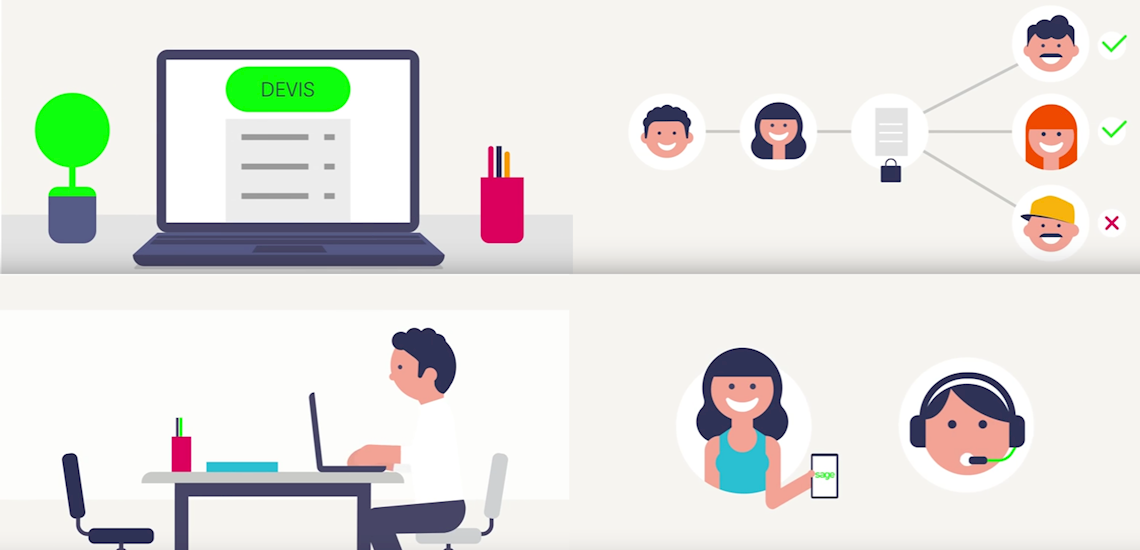
Masquer le tableau "Total des opportunités"
Sur l'écran de Généralités d'Opportunité : un cadre total des opportunités apparait. En contexte GDA, il permet de valoriser plusieurs devis pour alimenter la zone Total des opportunités.
Si vous ne souhaitez pas utiliser ces informations, vous avez la possibilités, comme pour tous les écrans, d'enlever les champs de l'écran.
Cependant, on garde un cadre vide à l'écran avec le titre.
Voici la marche à suivre pour masquer cet écran :
Ajouter dans un fichier JS l'instruction suivante :
[code language="javascript"]
<script>
crm.ready(function(){
//find all cells
var arrTDs = document.getElementsByTagName("TD")
for(i=0;i< arrTDs.length;i++)
{
//check if using ROWGap class
if("ROWGap"==arrTDs[i].className)
{
//get the next TD
strNextTDHtml = arrTDs[i+1].innerHTML
//check if next cell contains 'Opportunity Total'
if(strNextTDHtml.search(crm.getTrans("tabnames","OpportunityTotal")) >=0)
{
//get the next cells parent's parent and remove the child
//this removes the 'Tab' of the panel
strTargetTD = arrTDs[i+1].parentNode;
strTargetParent = strTargetTD.parentNode;
strTargetParent.removeChild(strTargetTD);
//get the current cells parent's parent and remove the child
//this removes the "RowGap" row
strTargetTD = arrTDs[i].parentNode;
strTargetParent = strTargetTD.parentNode;
strTargetParent.removeChild(strTargetTD);
//get the current cells once the 'RowGap' has gone and delete the panel.
strTargetTD = arrTDs[i].parentNode;
strTargetParent = strTargetTD.parentNode;
strTargetParent.removeChild(strTargetTD);
}
}
}
})
</script>
[/code]